- Last updated on April 21, 2024
Did you know that 59% of B2B marketers say generating high-quality sales leads is their biggest challenge?
Generating quality lead lists is still a common issue among sales teams. It’s hard to keep updated and accurate lists of leads, especially if you are not using tools to facilitate this process.
LinkedIn and HubSpot have made it easier for sales reps to generate leads faster. However, you might still struggle to get quality leads if you don’t focus on getting specific with your targeting.
A CSO Insights study shows that 68% of B2B businesses struggle with lead generation. Some common mistakes are:
- Not having a defined buyer persona
- Not targeting the right roles
- Not using lead generation tools the right way
- Not having clear goals for building lead lists
Lead generation is an essential part of sales prospecting. Improving the quality of your lead lists levels up your prospecting strategy and your likelihood of closing deals.
Table of Contents
Ask yourself these questions before building lead lists:
- What does my product do?
- What benefits does my product offer?
- How will roles in ___ industry benefit from using my product?
You need to understand what your product does and who you want to target. Good product knowledge will help determine who will most benefit from your product.
Example:
Product: B2B compliance management software
Benefits:
- helps small clinics stay compliant
- keeps the information up-to-date
- provides ongoing reminders for missing documents
- it’s flexible and easy to use
Roles:
- VP of Compliance
- Director of Compliance
- Compliance Officers
3 Mistakes When Building Lead Lists
Mistake 1: Not targeting the right personas
Many times, salespeople make the mistake of generating as many lead lists as possible without considering whether those leads meet the criteria. Let’s look at an example:
Your Product: B2B software that detects errors and malfunctions in manufactured goods
Don’t Do This: Target all leads in a company with the keywords “manufacturing” and “quality” in their title.
Do This: Target key decision-makers affected by implementing your product into their processes, such as a Director or VP of Manufacturing/Quality/Continuous Improvement.
When building lead lists, you should be able to tell whether a lead is worth pursuing. Focusing your efforts on targeting the right personas will keep your sales funnel full.
If you are unsure which personas to target, take a look at our guide on “How to Create a Buyer Persona.”
Mistake 2: You are not thinking “outside the filters”
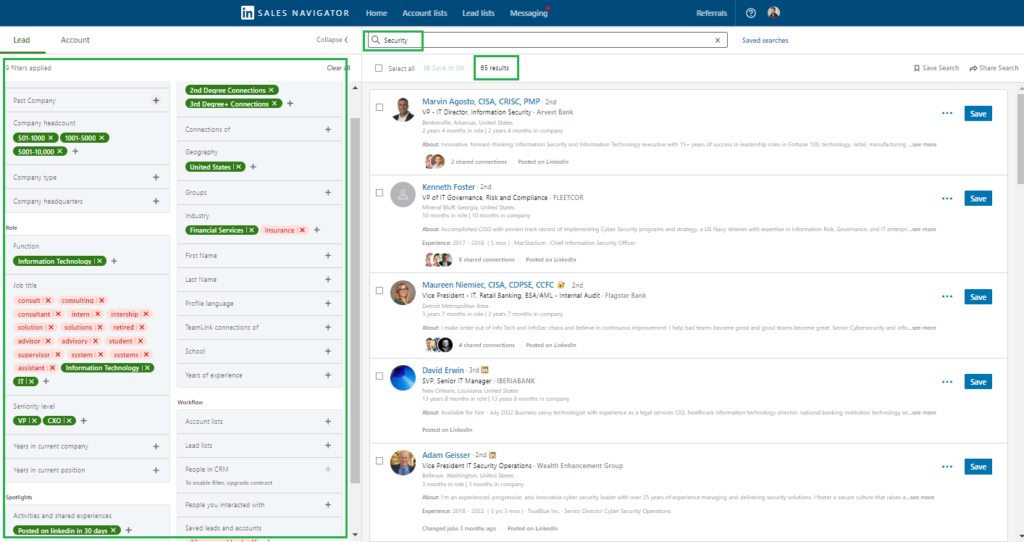
LinkedIn Sales Navigator is one of the most popular B2B lead generation tools.
The filters on Sales Navigator work well in getting you the leads you need. However, not all sales reps know how to use them effectively.
Using too many filters will give you short lists and make you lose potential business opportunities.
On the other hand, using just a few filters will give you lists that are too broad and not targeted correctly. You will have lots of potentially useless lead lists to work with.
This is why you should also think “outside the filters,” as we like to call it.
It is not just about randomly applying filters to your searches. There is a whole client-product knowledge part of the process you need to dominate to understand why you are targeting these people within a specific industry. You can start by defining the following:
- what problem your product solves
- what your prospects will gain by purchasing your product
Understanding your potential clients will help narrow your searches and give you a better chance of converting those leads into closed deals.
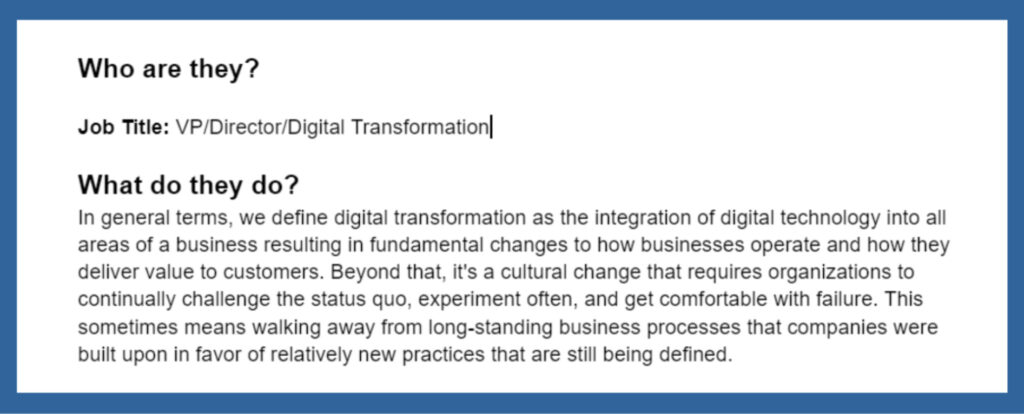

Mistake 3: Not taking full advantage of your tools to get leads
LinkedIn Sales Navigator
You can use Sales Navigator in various ways to help you get more qualified leads. Here’s how:
LinkedIn Events
Targeting attendees from specific LinkedIn Events can be a great way of getting qualified leads.
Let’s say you see a “Technology & Digital Transformation Webinar” event. The attendees are interested in digital transformation initiatives and will most likely be interested to hear about your AI platform that accelerates digital transformation within businesses.
So, how do you find these events? Follow these steps:
- Type a specific keyword or keywords (depending on the industry you are targeting) into LinkedIn’s search bar and then choose the “Events” filter. You will see all events related to those keywords.
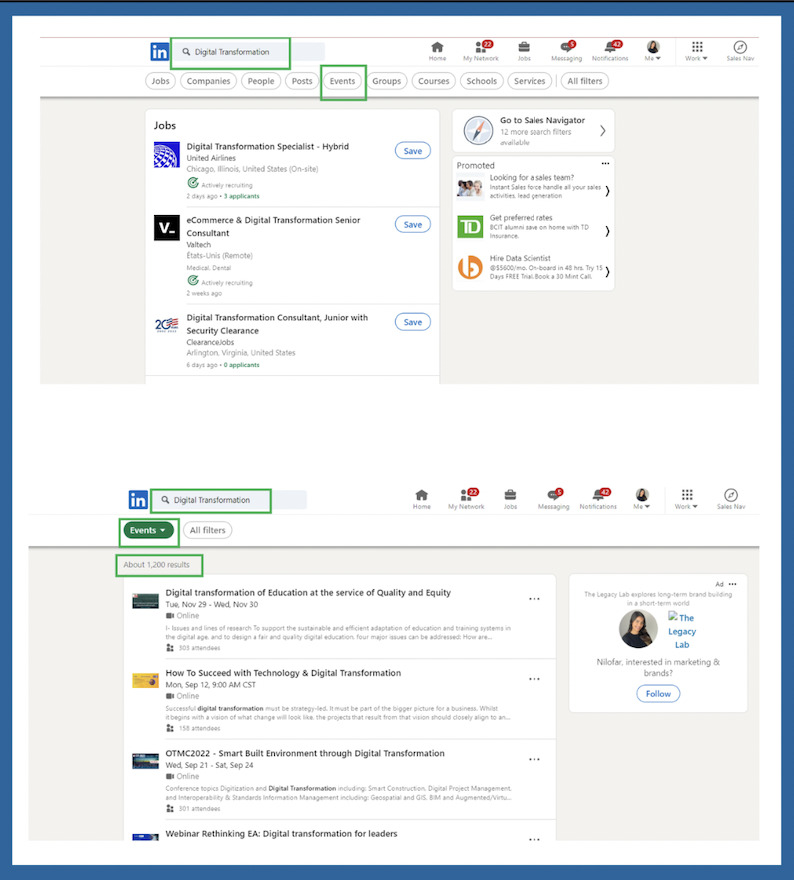
2. Once you find one you’re interested in, you’ll have to click “Attend” to see the attendees and build your lead list.
LinkedIn Groups
Follow the same steps mentioned above, except this time use the “Groups” filter.
Once you identified the right roles to target, you can join groups associated with those critical roles.
Big Advantage of LinkedIn Groups: these people are interested in discussing any news, trends, and common pain points within their industry, which you can use to bring solutions to their problems with your product.
LinkedIn Job Search
Follow these steps (Example):
- Click on “Jobs” in the top menu bar
- Type “digital transformation” in the search bar and click Search
- Play around with the filters to get more accurate results and save your leads into a list
Companies hiring for digital transformation roles is an excellent indicator that they are trying to improve this part of their business and using your product can help them speed up the process.
SalesIntel
SalesIntel has a visitor intel feature (visible on their home page menu) which gives you a list of people and companies visiting your website.
It’s an easy and quick way to build lists with leads that are already showing an interest in your company.
Play with the Filters
After you have selected the company filters (revenue, headcount, industry), put a title under the “Contact Role” filter.
This allows you to look at specific titles within targeted companies. It will make it easier for you to find the lead on LinkedIn and save it directly to your lead list.
Mix and match the rest of the filters. Test the industries and sub-industries to see which filter combination gives you the best results.
Crunchbase
At the bottom right corner of the home page, you can find a feature called “Featured Searches and Lists.”
It includes specific lists of leads and companies on different subject matters, such as “Cloud companies funded in the last year” and “Video Conferencing Startups.” It’s very useful, especially if you are selling a niche product.
Crunchbase’s news feed section is also pretty cool. You have an active news feed on your home page for each saved company on your lists.
You can see relevant activity from those companies on your home page and use that information to build better lead lists.
Importance of Quality Lead Lists in 2022
Building lead lists with highly qualified prospects should always be a top priority for your sales team.
The more qualified a lead is, the more interested they will be in learning about your product and potentially closing a deal with you.
Two factors define quality leads:
- Clear intention or necessity to buy your product
- Authority to buy your product
A full sales funnel means nothing if most of your leads cannot be converted.
The above reasons are why you should focus on knowing who your leads are, the benefits your product offers, and how to use your lead generation tools to the fullest.
If you have difficulty building lists, book a call with one of our members.
We helped build Design Force’s lead list and exceeded the target of 40 qualified sales meetings.
This closed $500k in revenue in 9 months
We’ll work together to get you the right leads for your business.

Spread the word and share this post with your network!



